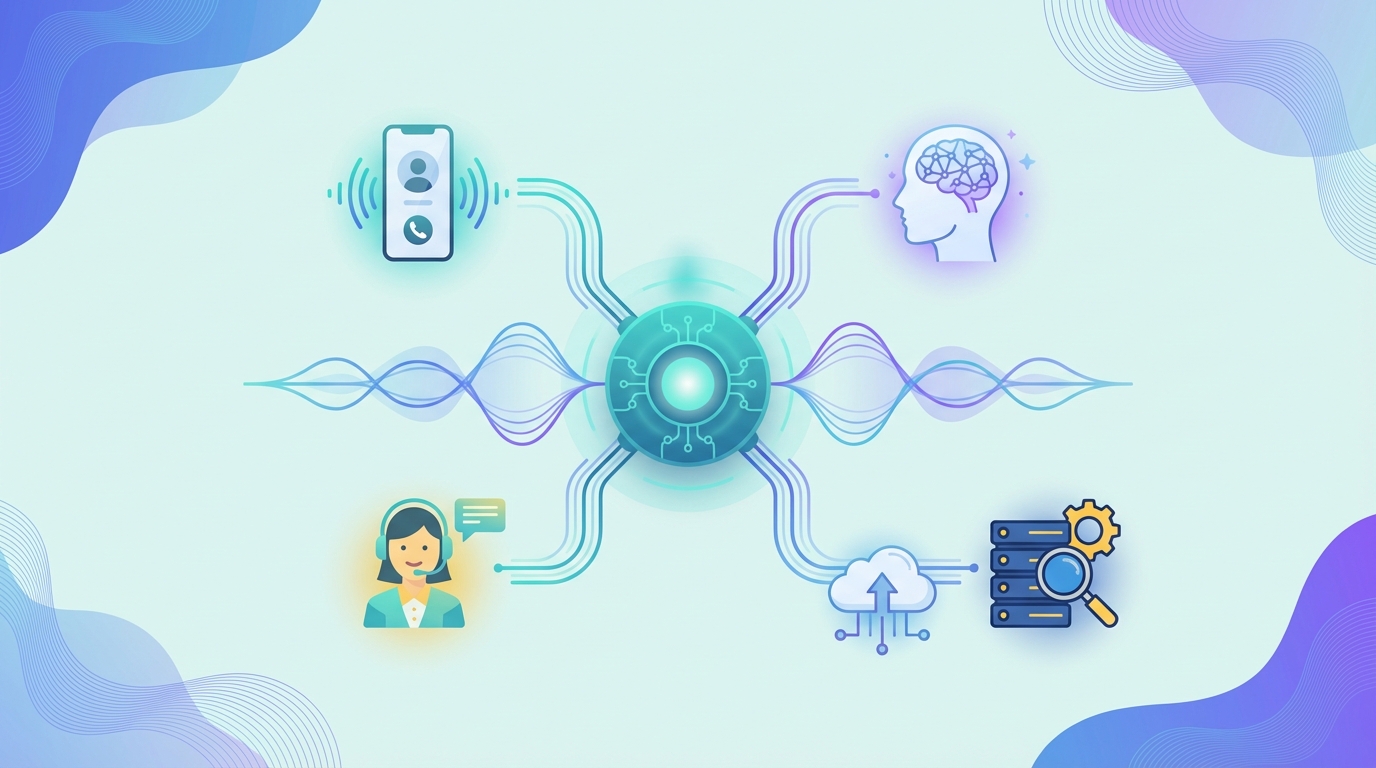You’ve spent years building trust with your customers. That trust can unravel in days or even hours if their issues aren’t resolved quickly.
Let’s say a customer reports a billing error. Your team acknowledges the ticket, but the fix takes three days.
By day two, frustration sets in.
By day three, they’ve already Googled your competitors.
This isn’t bad luck. It’s a direct result of a high time to resolution (TTR).
Reducing time to resolution starts with fixing broken workflows, unclear priorities, and slow tools. This blog post will break down time to resolution and discuss strategies to reduce it.
What is meant by time to resolution?
Time to resolution is the total time your customer support team takes to fix a customer’s problem completely. It starts when the customer first reaches out for help and ends when their issue is fully resolved.
This number shows how smoothly your support team works.
If the time to resolution is low, your team is solving problems fast and keeping customers happy.
And if it’s high, it means something’s going wrong; maybe your team is stuck with slow tools, confusing steps, or too many back-and-forth messages.
The key is to use the metric of time to resolution to identify and resolve issues, not just to track them.
Why is time to resolution a key customer service metric?
Time to resolution is a key customer service metric that impacts efficiency, customer experience, and operations. Here's why it matters:
1. Saves time
No one likes to wait. Not your customers, not your team. Time to resolution matters because it’s the ultimate middle ground for valuing your customers’ time and your team’s effort.
Optimizing time to resolution means you’re building a business that runs smoother, retains more customers, and spends smarter.
2. Increases satisfaction
Time to resolution is the invisible thread connecting how fast you fix problems to how happy your customers feel.
When you close tickets quickly, you’re not just checking a box, you’re telling customers, “Your time matters to us.” This builds trust.
But speed isn’t the whole story. First response time (FRT), which refers to how quickly you acknowledge a customer’s request, sets the tone for the entire interaction.
Imagine waiting hours just to hear, “We’re on it!” Even if you fix the problem later, that initial delay leaves customers feeling ignored. That’s why first call resolution (FCR) matters.
Solving an issue on the first try without transfers or follow-ups:
- Saves customers from repeating themselves.
- Frees up your team to handle new issues.
Boosts satisfaction as every 1% improvement in FCR drives customer satisfaction score (CSAT) by 1-5%.
Why? Because fixing things fast and right the first time shows you’re reliable, which fosters loyalty.
3. Tracks performance
While other metrics might focus on quick replies like “We’re looking into it!”, time to resolution shows whether the solution actually worked. This makes teams responsible for solving problems completely, not just responding to them.
Customers care most about results, not promises. A fast reply might seem helpful, but if the fix is rushed or incomplete, trust disappears quickly.
When issues are solved right the first time, ticket reopen rates drop, escalations become less frequent, and customers feel genuinely acknowledged.
4. Spots problems
Tracking time to resolution is a clear way to find out why your team struggles. For example, if time to resolution increases for a specific product, it could mean that agents don’t know how to resolve those issues quickly.
The solution? Better training and clearer instructions.
Now, let’s say your team has too many tickets to handle or new hires take 3-6 months to ramp up. A longer time to resolution reflects these slowdowns, giving you concrete data to justify hiring more people or accelerating training programs.
When you ignore these warnings, customers get annoyed. Slow fixes make them lose trust, and once that’s gone, it’s hard to win back. But by using time to resolution to find delays like repeating tasks or old workflows, you can fix processes before customers get upset.
5. Improves insights
Comparing time to resolution across teams, products, or support channels acts like a roadmap to your customer’s experience.
For instance, if one team consistently fixes issues faster than others, their methods, such as using templates or prioritizing urgent tickets, can become a blueprint for the rest. Meanwhile, teams with higher time to resolution might need extra training or tools to catch up.
These comparisons also expose hidden patterns.
Let’s say a specific product always has slower fixes. This could mean that the design confuses customers or the instructions are unclear. Updating product guides or simplifying its features could cut future support tickets and boost satisfaction.
How to calculate time to resolution
The formula for calculating time to resolution is:
Let’s break this down:
Total time spent resolving all issues: Add up all the minutes, hours, or days your team spent fixing customer problems in a specific period (like a day, week, or month).
For example, if a ticket took two hours to resolve, and another took four hours, your total time is six hours.
Number of issues solved: Count how many customer problems your team fully resolved in that same period.
If you resolve three tickets in a day, your number of solved issues is three.
To put it all together, divide the total time by the number of solved issues to obtain your average TTR.
This means, on average, your team takes 2.8 hours to fully resolve a customer issue.
If this number feels too high, it’s a sign to dig deeper, maybe some tickets are getting stuck in endless back-and-forth, or your team needs better tools to speed things up.
6 Ways to leverage AI to reduce time to resolution
Support delays rarely stem from a lack of effort — they often result from noise: an excessive number of tickets, insufficient context, and tasks that should never be manual.
Artificial intelligence changes that by streamlining what gets in the way.
Here’s how to use AI to speed up support and cut resolution times:
1. AI-powered ticket routing
When a customer submits a request, AI uses natural language processing (NLP) to instantly “read” the problem, whether it’s a billing error, a technical glitch, or a shipping delay. It scans the keyword to understand intent and urgency.
This precision cuts through delays. That’s fewer frustrated customers, fewer follow-up emails, and a shorter TTR clock.
Platforms like Plivo CX use AI to automate this entire process. Its skill-based routing matches customer inquiries (calls, chats, or emails) to agents based on expertise, past performance, and even the customer’s history.
For instance, a loyalty program question goes to someone familiar with the customer’s account, while a bug report skips the queue and lands with IT.
Automated ticket resolution results in happier customers and teams freed from manual triage.
2. Automating initial support with AI chatbots
AI customer service chatbots can handle simple, repetitive questions like password resets, order updates, or billing details instantly at any time of day.
But the real magic happens when chatbots evolve into AI agents.
Plivo takes this further by connecting its AI-powered self-service chatbot to your company’s knowledge base, policies, and brand guidelines.
These AI agents answer questions and take action by updating account info, processing returns, tracking orders, and solving multi-step issues without human help.

If they hit a roadblock, they hand off the conversation to your team with clear notes so agents don’t waste time asking, “What’s the issue?”
3. Anticipating customer needs
AI identifies patterns in customer data, past interactions, and usage behavior to detect potential issues early. It suggests solutions proactively, often before the customer even knows there is a problem.
For example, AI detects a shipping delay in a customer’s order. It can then automatically email a tracking update and discount code before they reach out.
This predictive power turns support from reactive to proactive. Customers feel understood, not frustrated.
Teams spend less time firefighting repeat issues because AI flags trends, such as a surge in login errors after a system update. It also surfaces relevant help articles or troubleshooting guides in advance.
This results in fewer tickets, faster resolutions, and a low time to resolution because problems are solved before they escalate.
4. Providing self-service options to customers
78% of CRM leaders confirm that customers prefer to fix issues independently. That’s why self-service tools like interactive voice response (IVR) systems and AI-powered knowledge bases have become a game-changer.
IVR enables customers to resolve simple issues independently, such as checking order status or resetting a password, by using voice commands or pressing keys on their phone. For businesses, this means fewer calls piling up and faster fixes.
But self-service only works if it’s easy to use.
Clear, searchable knowledge bases filled with FAQs, how-to guides, and video tutorials let customers find answers in seconds. Combine this with IVR systems that guide them to the right resources, and you’ll significantly reduce resolution times.
Plivo offers customizable self-service IVR solutions that support voice commands, keypad inputs, and outbound surveys. The system is designed to streamline interactions and adapt to a variety of customer needs.

This lets customers vote, schedule appointments, or track orders without talking to an agent. Built with easy-to-use application programming interfaces (APIs), it adapts to your business needs, whether you’re a retailer handling returns or a healthcare provider booking patient appointments.
Consequently, customers get instant answers, agents focus on complex issues, and time to resolution drops because simple fixes happen in minutes, not hours.
5. Empowering agents through training and tools
Even the best AI tools can’t replace well-trained agents. They’re the backbone of fast resolutions.
Agents need deep product knowledge, clear processes, and the right tools to solve issues quickly, be it troubleshooting a technical glitch or guiding a customer through a self-service portal.
In this context, efficiency means reducing friction. When agents switch between multiple tabs, channels, and tools, valuable time is lost on navigation instead of customer support.
A unified platform keeps everything in one place — voice, SMS, WhatsApp, and live chat — so agents don’t lose time switching between tabs or tools. Customer details, support content, and live metrics are available the moment they need them, keeping the workflow clear and uninterrupted.
Plivo’s unified agent desktop makes this possible, consolidating every channel and essential system together in a single, streamlined interface.

This helps agents work faster, leading to fewer errors and lower TTR since everything they need is just a click away.
6. Setting realistic expectations and communicating clearly
Clear communication starts the moment customers report an issue.
For example, an AI chatbot might instantly reply, “We’re on it! Updates will come via SMS,” while a support agent shares a timeline, “Our team needs 24 hours to investigate. We’ll email you by noon tomorrow.”
This transparency prevents frustration by setting clear expectations, reducing the need for repeat follow-ups, and fostering trust from the outset. When customers know what to expect, they are far less likely to feel ignored or left in the dark.
If a billing error takes longer to resolve because of backend verification, explaining the delay upfront stops customers from flooding your queue with follow-ups.
Automated status updates and self-service portals let customers track progress independently, reducing “Where’s my fix?” calls.
Yet, accuracy is key when setting expectations. AI draws from past ticket data to predict resolution timelines that reflect real capacity. This helps teams communicate with confidence and prevents overpromising.
When customers trust the timeline they are given, they are less likely to escalate or follow up, giving agents more room to work efficiently and resolve issues faster.
Challenges to consider when reducing time to resolution
Reducing time to resolution helps improve efficiency and customer satisfaction, but it’s not always simple. Here are some challenges that businesses should consider in the process:
1. Balancing speed and quality
Faster fixes don’t always mean better fixes. If you rush to resolve issues without proper checks, you risk creating new problems. For example, a tech team might quickly "fix" a software bug only to break another feature because they skipped testing.
Customers end up more frustrated, and your team wastes time fixing the same issues repeatedly. The key is to find a middle ground and move quickly, but never sacrifice accuracy.
Set clear quality checkpoints. For instance, automate quick tests after every fix or assign senior agents to review complex tickets. This ensures speed doesn’t come at the cost of accuracy.
2. Integrating new technology
New tools like AI chatbots or ticket systems can clash with your existing software. Imagine buying a shiny new tool only to realize it can’t connect to your customer relationship management (CRM) system.
Agents would waste time manually copying customer data between systems, slowing everything down. Before adopting new tech, test how well it works with what you already have. If it doesn’t fit smoothly, it could cost you more time than it saves.
3. Training teams and managing change
Even the best tools fail if your team doesn’t use them.
For example, agents confined to old processes might ignore a new AI knowledge base unless they’re trained on why it helps. Studies show 70% of workplace changes fail because teams aren’t prepared.
To drive adoption, preparation needs to begin before the tool rolls out. Involve agents early by identifying where current workflows fall short. This context makes the new solution feel relevant, not imposed.
Once that foundation is in place, structure training around real tasks, such as using the AI knowledge base to resolve common ticket types or reduce handling time during peak hours.
Training should be ongoing, not a one-time session. Use short, scenario-based walkthroughs that agents can revisit and follow up with live support, whether through Q&A check-ins or peer-led refreshers. The goal is to build confidence gradually, not overwhelm on day one.
Future trends in time to resolution
Customer service is changing fast. New technology is helping companies solve problems quicker. Here are two trends that are making it easier for businesses to respond to customers and fix issues faster:
1. AI and automation to revolutionize resolution speeds
AI tools, especially newer types like generative AI, are transforming customer service by automating routine tasks and resolving issues more efficiently. Experts predict that by 2025, 80% of companies will use these tools, which could replace 20-30% of support roles.
AI chatbots and virtual assistants can handle common questions instantly, 24/7, slashing wait times. For example, a construction company cut resolution times from 125 minutes to seconds using AI, saving up to €300,000 daily by avoiding delays.
These tools include conversational user interfaces (CUIs), chat systems that understand natural language. CUIs learn from past interactions to answer questions more accurately over time, reducing the need for human agents.
However, businesses must ensure that AI gives correct answers. If it makes mistakes or frustrates customers, it could slow things down instead of speeding them up.
2. Hyper-personalization
New AI tools are speeding up customer service by making interactions more personal. For example, hyper-personalization uses real-time data (like habits or preferences) to predict customer needs, solving issues before they become problems.
Why does this matter? 71% of customers expect personalized service, and 76% get annoyed when it’s lacking.
Studying past chats, purchase history, and other details helps AI adjust support to fit each customer’s needs. This makes customers feel heard and appreciated while avoiding frustration. Plus, when customers contact support, agents instantly see their history, which speeds up communication and resolves issues faster.
Lead the path to efficient customer support with Plivo
Time to resolution shows how much a company values its customers' time. Fast resolutions depend on intelligent systems, accurate AI-driven routing, and agents equipped with the right tools to act quickly. When support feels effortless, customers notice and they come back.
For teams ready to put these strategies into action, Plivo CX offers the tools to make it happen. With features like:
- Unified agent desktop: Consolidate voice, chat, SMS, and WhatsApp into one workspace, integrated with your CRM and knowledge base.
- AI chatbots and IVR: Resolve routine queries from customers instantly without human involvement.
- Skill-based routing: Connect customers to the most qualified agent in seconds.
- Real-time analytics: Spot bottlenecks and optimize service performance on the fly.
Plivo helps teams resolve issues faster while making support smoother, more responsive, and easier to manage at scale. Over time, this shift improves team morale, lowers burnout, and creates space for support to evolve beyond ticket handling toward relationship building and long-term retention.
Ready to see how? Contact us to book a demo today and turn resolution times into your competitive advantage.