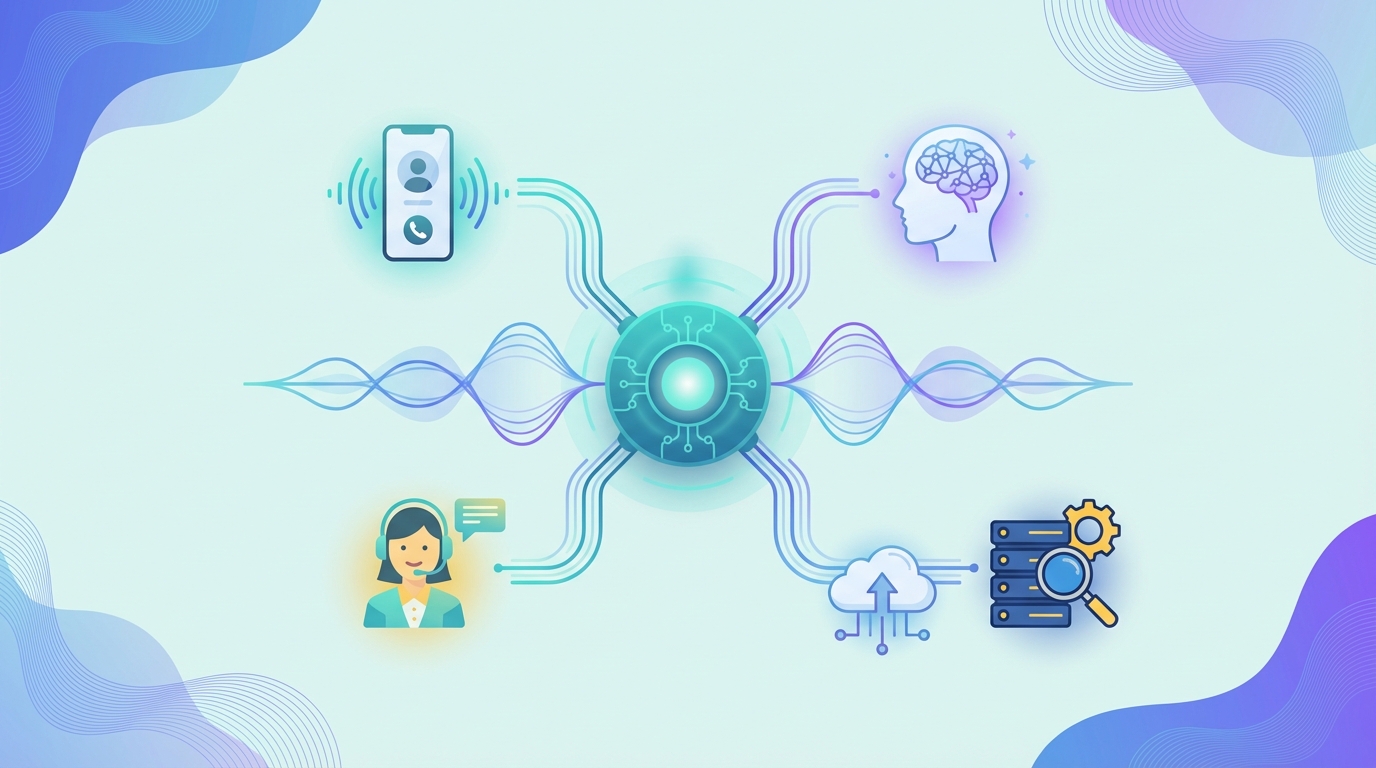Customer service, once deemed a cost center, is emerging as a key differentiator. By investing in comprehensive strategies and empowering employees, organizations are transforming customer service into a powerful asset that enhances the brand experience and drives customer loyalty.
As price and product competition intensify, a customer-centric focus becomes crucial for acquiring and retaining customers.
If you are a brand owner or customer support head, you’ll have to focus on better availability, quality, and knowledge organization across channels to lower cost, empower your agents and customers, and increase customer satisfaction across every touchpoint.
According to Microsoft's Global State of Multichannel Customer Service Report, the average consumer uses at least four distinct channels for interaction and expects exceptional service across each.
On the flip side, Accenture reports that 91% of participants in a survey expressed frustration at having to contact a company repeatedly for the same issue.
So, how do you avoid all this? The answer is: by streamlining customer service across different voice, SMS, email, or live chat channels. In this article, we will explore seven strategies and best practices to help you get started.
How to improve and streamline customer service
Here’s how you can start streamlining customer service across diverse channels. We will also find out how Plivo CX’s cloud-based omnichannel contact center solution can help you at each step.
1. Map the customer journey
Before streamlining customer service, map the customer journey. Understand and analyze every step customers take when interacting with your support system, identifying roadblocks or frustrations they may encounter.
For instance, imagine a customer trying to reach out for assistance via email but facing a lengthy response time due to manual routing processes. The delay frustrates the customer and unnecessarily prolongs issue resolution.
The customer journey map helps you identify this problem. The solution would be an omnichannel approach or software that ensures the transition from the support agent happens smoothly, quickly, and without losing context.
Plivo CX’s drag-and-drop workflow builder provides visual insight into and automates your customer journey. Trigger workflows remotely, filter queues for skill-based routing, and quickly escalate complex issues.
2. Use self-service chatbots
Self-service chatbots powered by AI allow customers to resolve basic issues independently, improving ticket resolution speed. They also free up live chat agents for more complex issues and improve the agent experience at your company.
A good example of self-service chatbots is order status inquiry. They can be programmed to access order management systems and provide real-time updates on fulfillment, shipping, and delivery, saving customers time and effort.
For example, an e-commerce customer wanting to know their order status would typically wait for an agent or search the website. A self-service chatbot streamlines this by allowing customers to input their order number and receive detailed status and delivery information instantly.
Many customer inquiries involve basic questions already addressed in your website's FAQs. Instead of burdening human agents, utilize chatbots to understand these questions and provide instant answers by retrieving relevant information from your knowledge base.
Plivo CX offers a no-code AI-powered chatbot built on OpenAI’s latest GenAI model. Train the bot on your own content for accuracy and relevance and empower it with a custom knowledge base.
3. Focus on self-service customer support channels
Chatbots offer text-based customer self-service. An interactive voice response (IVR) system extends this functionality to voice. IVR systems empower callers to navigate menus and resolve inquiries without speaking to live agents, enabling quicker routing, shorter wait times, and faster issue resolution.
For instance, a customer who is facing long wait times due to limited agent availability while reporting a software issue can instead use an IVR system to be guided through troubleshooting steps, resolving their issue quickly and independently.
Plivo CX offers a fully customizable IVR solution to facilitate automated first-touch interactions. Callers can easily self-select options for quicker routing and shorter wait times. Plus, Plivo CX uses customer data to personalize greetings, and IVR voice prompts.
You also get callbacks and sticky routing. The callback functionality holds the customer's place in line and allows them to choose their preferred channel for receiving a callback, while sticky routing ensures that repeat callers are connected with the same agent to streamline customer service.
4. Maintain a knowledge base
Empowering your customer support team is an important step for streamlining customer support. A knowledge base is a central repository of information on your products, services, and customer support issues. Once your customer support team is well-versed on these topics, they consistently deliver accurate and efficient resolutions to customer inquiries.
A well-organized and updated knowledge base streamlines customer service by providing readily accessible solutions.
For example, a frustrated customer seeking an exchange, unable to find the return policy online and experiencing long wait times, reaches an uninformed agent. A robust knowledge base allows the agent to quickly locate the latest return policy, resolving the issue efficiently and improving the customer's experience.
Consider the same scenario: Your agent quickly accesses your return policy through an internal knowledge base. The information is clear, concise, and up-to-date, including details on processing times and exceptions. In this case, they’ll be able to help the customer much faster.
Plivo CX provides a user-friendly interface for admins to create and manage a knowledge base for their organization. Locate the Knowledge Management Systems tab and click the ‘+ New’ icon to initiate the process.

Plivo CX will prompt you to add a title, description, and language details.

You will also get to choose the layout that best suits your content and customize your design before you save it.
5. Analyze customer support metrics
You must analyze baseline metrics that help you identify areas for improvement in your customer service. Here's a breakdown of four important metrics you should track and what they signify:
- First response time (FRT): This measures how quickly support agents respond to customer inquiries. Based on industry standards, customers anticipate receiving an email response within a day. It's best to respond within an hour or less for social media inquiries. The average first response time on phone calls is three minutes or less.
- Resolution time: This metric tracks the average time it takes to resolve customer issues. A good average resolution time is five minutes. Anything lower indicates highly efficient problem-solving by your team.
- Average handle time (AHT): This reflects an agent's average time handling a customer inquiry, including resolution time and post-interaction tasks. A good AHT is around six minutes. Anything higher suggests inefficient processes, complex issues requiring extensive troubleshooting, or lengthy customer explanations.
- Customer satisfaction (CSAT) score: CSAT measures customer satisfaction based on feedback provided after interacting with support. CSAT scores vary by industry, but a good score is somewhere between 75% and 85%. A high CSAT score indicates satisfied customers, while a low score means you need to improve.
Plivo CX offers a robust reporting and analytics suite that empowers you to track these critical customer support metrics. You gain real-time visibility into key performance indicators (KPIs) like queue lengths, agent activity, and CSAT scores.
You also find in-depth historical reports that allow you to analyze trends over time and see how your streamlining efforts work.
6. Set up a unified agent desktop
A unified agent desktop (UAD) consolidates all customer interaction channels into one platform, offering a complete picture of the customer journey and communication history. This provides agents with comprehensive context, enabling seamless channel switching and ultimately streamlining customer support while enhancing the agent experience.
To give an example, without a UAD, an agent assisting a frustrated online shopper about a missing item would need to switch between multiple applications to access order details, track the item, and potentially initiate a call. This fragmented approach hinders efficiency and can exacerbate the customer's frustration.
With a UAD, the agent can access a complete view of the customer's journey. They’ll quickly retrieve the order details, track the missing item, and seamlessly switch to a voice call if needed to clarify any information, all within a single interface.
With Plivo CX, your agents can switch between AI-powered live chat, voice, SMS, email, and WhatsApp channels or use multiple channels simultaneously. Seamlessly integrate with existing systems, including popular platforms and your homegrown solutions, for a unified and efficient customer experience.
You can also integrate all your business systems, including CRM, knowledge bases, and reporting tools, into the Plivo CX UAD.
7. Integrate with social media
The core concept behind social media customer service is a simple principle: be where your customers are. Social media remains a popular avenue for asking questions and raising concerns.
Even if you attempt to funnel customer inquiries to designated channels, some customers still prefer to voice their opinions on social platforms. Failing to respond promptly or leaving such inquiries unanswered will harm your reputation more than admitting mistakes and actively addressing them.
For example, if a customer posts a negative Facebook review about a defective product, an alerted agent can directly message the customer, offering a solution, such as a replacement or refund, and instructions for returning the item. This proactive approach demonstrates care for customers and can turn a negative experience into a positive one.
Plivo CX integrates with social platforms like Facebook, Twitter, and Instagram. You can manage all customer interactions across all social media platforms, including phone calls, emails, and chat, within the unified agent desktop.
Level up your customer service with Plivo CX
Customers today expect efficient interactions across all channels, be it voice calls, emails, texts, live chat, or social media. Negative experiences like long wait times or repeated explanations quickly erode customer loyalty and trust.
To help you deliver what customers prioritize, Plivo CX comes with a a comprehensive suite of features to help you streamline customer service across all channels. Its intuitive, unified agent desktop, AI-powered chatbots, and IVR system help you deliver timely, efficient, personalized support across every channel.
Plus, with real-time analytics and reporting capabilities, you can continuously optimize your customer service operations and drive greater customer satisfaction.
Sounds intriguing?
Book a demo at Plivo CX today!