Receive Media Messages
Overview
This guide covers how to receive WhatsApp media messages on a phone number registered to your WhatsApp Business Account.
Prerequisites
To get started, you need a Plivo account — sign up with your work email address if you don’t have one already. If this is your first time using Plivo APIs, follow our instructions to set up a Java development environment.
You must have an onboarded WhatsApp account to receive inbound messages. If a number is listed as connected, it can receive inbound messages.
Create a Spring application to receive messages.
Use Spring Initializer to create a boilerplate project called Plivo WhatsApp. Open the file PlivoWhatsappApplication and paste this code.
package com.example.Plivo.Whatsapp;
import com.plivo.api.exceptions.PlivoXmlException;
import org.springframework.boot.SpringApplication;
import org.springframework.boot.autoconfigure.SpringBootApplication;
import org.springframework.web.bind.annotation.GetMapping;
import org.springframework.web.bind.annotation.RequestParam;
import org.springframework.web.bind.annotation.RestController;
@RestController
@SpringBootApplication
public class PlivoWhatsappApplication {
public static void main(String[] args) {
SpringApplication.run(PlivoWhatsappApplication.class, args);
}
@GetMapping(value = "/reply_whatsapp/")
public String getBody(
@RequestParam String From,
@RequestParam String To,
@RequestParam String Media0,
@RequestParam(name = "Body", required = false) String Body,
) throws PlivoXmlException {
System.out.printf("Media Message Received - From: %s, To: %s, Media Attachment: %s\n", From, To, Media0);
if (Body != null) {
System.out.printf("Text: %s\n", Body);
}
return "message received";
}
}
Configure a webhook URL in your WhatsApp Business Account
Add or update a webhook URL from this link to a WhatsApp Business Account. Once you’ve done this, you should be able to receive inbound messages.
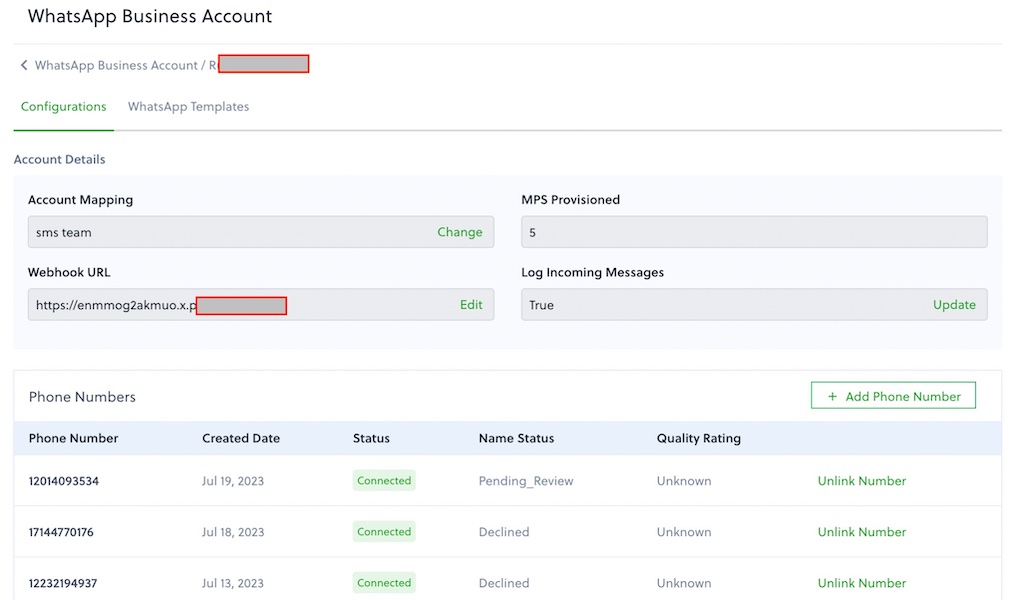
Test
Send a WhatsApp message to the Plivo number you specified using WhatsApp application.
