How to specify automatic fallback for SMS and MMS in Powerpack
You can add short code, toll-free, and long code numbers to your Powerpack. When you add more than one type of number to a Powerpack, the Powerpack automatically resolves the source numbers of various types based on the number available and priorities set within the Powerpack to help you achieve the best delivery rate.
The default fallback priority list, which you can customize in the console, is:
| United States | Canada |
|---|---|
| Short code — Priority 1 | Short code — Priority 1 |
| Toll-free — Priority 2 | Long code — Priority 2 |
| Long code — Priority 3 | Toll-free — Priority 3 |
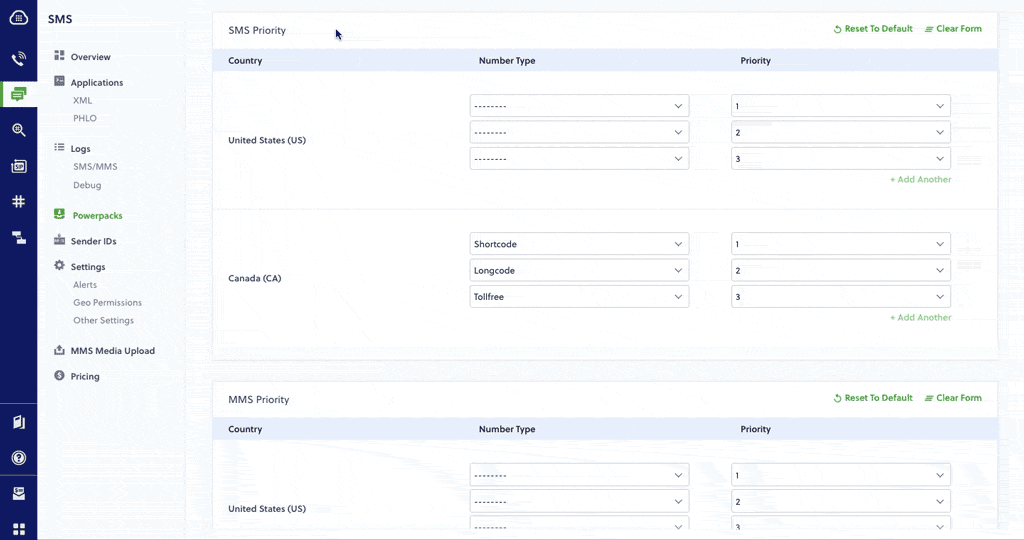
These default values can also be changed based on your needs from the console. For example, if you want to maximize cost savings, you can set the following priorities for the US and Canada.
| United States | Canada |
|---|---|
| Short code — Priority 1 | Short code — Priority 1 |
| Long code — Priority 2 | Long code — Priority 2 |
| Toll-free — Priority 3 | Toll-free — Priority 3 |
We recommend having long code numbers and toll-free numbers in your Powerpack, with long codes prioritized over toll-free numbers. The number of long codes in your Powerpack is an important factor for sending messages on a large scale. That number should be based on your average message traffic volume and our number pool size recommendation. We request that you stick to the recommended set of numbers.
