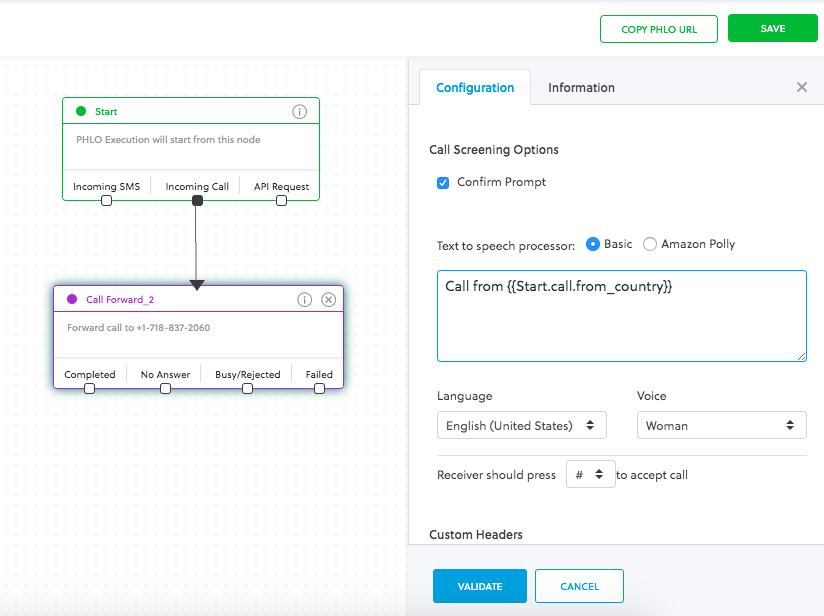- Drag and drop the Call Forward component onto the canvas.
- On the Configuration tab, under Call Screening Options, tick the Confirm Prompt checkbox.
- Enter a message, select the language and voice to use, and select the confirm key from the drop-down list.
- Click on Validate to save the settings.